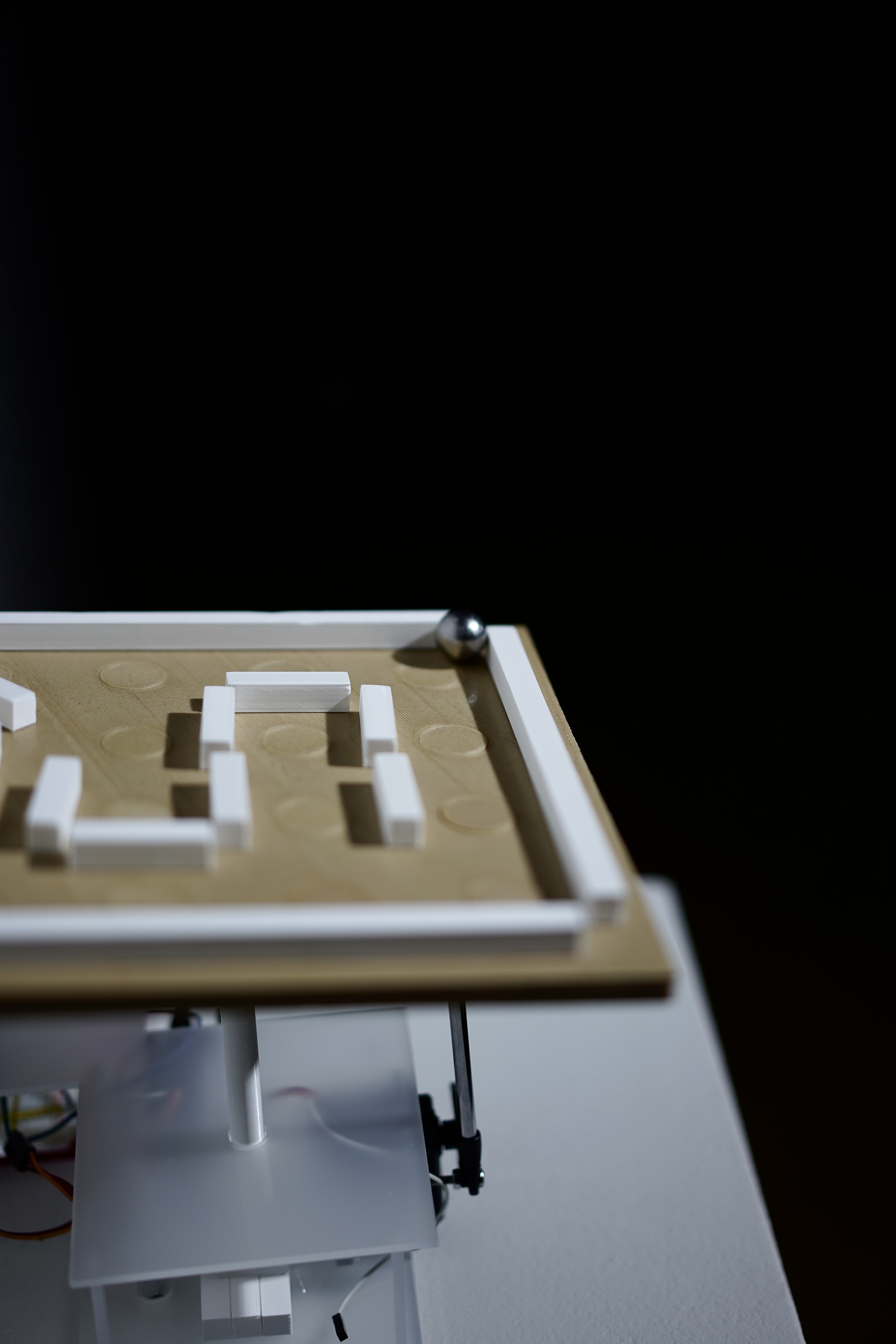Concept
Minds-On came from the tilt board game( people have a board with holes and a ball on it, then they need to tilt the board to let the ball go through the maze). Usually, people play it with their hands. But in Minds-On, people can play it with their heads which means when their are nod or shake, they can tilt the board remotely. To make this installation sustainable, I designed both the maze and holes to be customizable.
The first demo
To test my idea, I first made a demo with foam board and the walls of the maze could be plugged in.


Final version(2023)
Then I found this way look stupid and not easy to operate. As a result, the final version came with magnets. The board consists of two layers and I put magnets between them. Also I put magnets into the walls, so that it look like magic.
Resources
- Referance video:
- Shop to buy electronics: https://hobbyfactory.fi/en/
- Shop to buy magnet: https://www.magneettikauppa.com/
- My code:
//Uno
#include <ArduinoOSCWiFi.h>
#include <Adafruit_Sensor.h>
#include <Servo.h>
#include <Wire.h>
// WiFi stuff
const char* ssid = "lmq";
const char* pwd = "55660000";
const IPAddress ip(192, 168, 4, 2);
const IPAddress gateway(192, 168, 1, 1);
const IPAddress subnet(255, 255, 255, 0);
WiFiUDP Udp;
// for ArduinoOSC
const char* host = "192.168.4.1";
const int recv_port = 55556;
int i;
float f;
String s;
float c = 1.0;
//x,y
float x;
float y;
float anglex = 40;
float angley = 40;
void onOscReceived(const OscMessage& m) {
Serial.print(m.remoteIP());
Serial.print(" ");
Serial.print(m.remotePort());
Serial.print(" ");
Serial.print(m.size());
Serial.print(" ");
Serial.print(m.address());
Serial.print(" ");
Serial.println();
x = m.arg<float>(0);
y = m.arg<float>(1);
}
void setup() {
Serial.begin(115200);
delay(2000);
WiFi.begin(ssid, pwd);
WiFi.config(ip, gateway, subnet);
while (WiFi.status() != WL_CONNECTED) {
Serial.print(".");
delay(500);
}
Serial.print("WiFi connected, IP = ");
Serial.println(WiFi.localIP());
Udp.begin(recv_port);
OscWiFi.subscribe(recv_port, "/sensor", onOscReceived);
//motor
servoX.attach(9);
servoY.attach(10);
}
void loop() {
OscWiFi.update();
if (x < -0.2) {
anglex=anglex -c;
}
if (x > 0.2) {
anglex=anglex +c;
}
if (y < -0.2) {
angley=angley -c;
//delay(10);
}
if (y > 0.2) {
angley=angley +c;
}
anglex = constrain(anglex, 0, 90);
angley = constrain(angley, 0, 90);
Serial.print("x: ");
Serial.println(x);
Serial.print("y: ");
Serial.println(y);
Serial.print("anglex: ");
Serial.println(anglex);
Serial.print("angley: ");
Serial.println(angley);
servoX.write(int(anglex));
servoY.write(int(angley));
}
//Nano
#include <ArduinoOSCWiFi.h>
#include <WiFiNINA.h>
#include <Arduino_LSM6DS3.h>
char ssid[] = "lmq";
char pass[] = "55660000";
int status = WL_IDLE_STATUS;
// for ArduinoOSC
const char* host = "192.168.4.2";
const int send_port = 55556;
int light;
float x, y, z,roll,pitch;
void setup() {
// put your setup code here, to run once:
Serial.begin(9600);
// check for the WiFi module:
if (WiFi.status() == WL_NO_MODULE) {
Serial.println("Communication with WiFi module failed!");
// don't continue
while (true)
;
}
// print the network name (SSID);
Serial.print("Creating access point named: ");
Serial.println(ssid);
status = WiFi.beginAP(ssid,pass);
printWifiStatus();
OscWiFi.publish(host, send_port, "/sensor",x,y)->setFrameRate(60.f);
if (!IMU.begin()) {
Serial.println("Failed to initialize IMU!");
while (1);
}
}
void loop() {
OscWiFi.update();
//light = analogRead(A3);
//LSM6DS3Core imu;
//float x, y, z;
IMU.readAcceleration(x, y, z);
// Calculate tilt angles
roll = atan2(y, z) * RAD_TO_DEG;
pitch = atan2(-x, sqrt(y * y + z * z)) * RAD_TO_DEG;
// Print tilt angles
Serial.print("Roll: ");
Serial.print(roll);
Serial.print("\tPitch: ");
Serial.println(pitch);
Serial.print("\tx: ");
Serial.print(x);
Serial.print("\ty: ");
Serial.println(y);
delay(100); // Adjust the delay as needed
}
void printWifiStatus() {
// print the SSID of the network you're attached to:
Serial.print("SSID: ");
Serial.println(WiFi.SSID());
// print your board's IP address:
IPAddress ip = WiFi.localIP();
Serial.print("IP Address: ");
Serial.println(ip);
}