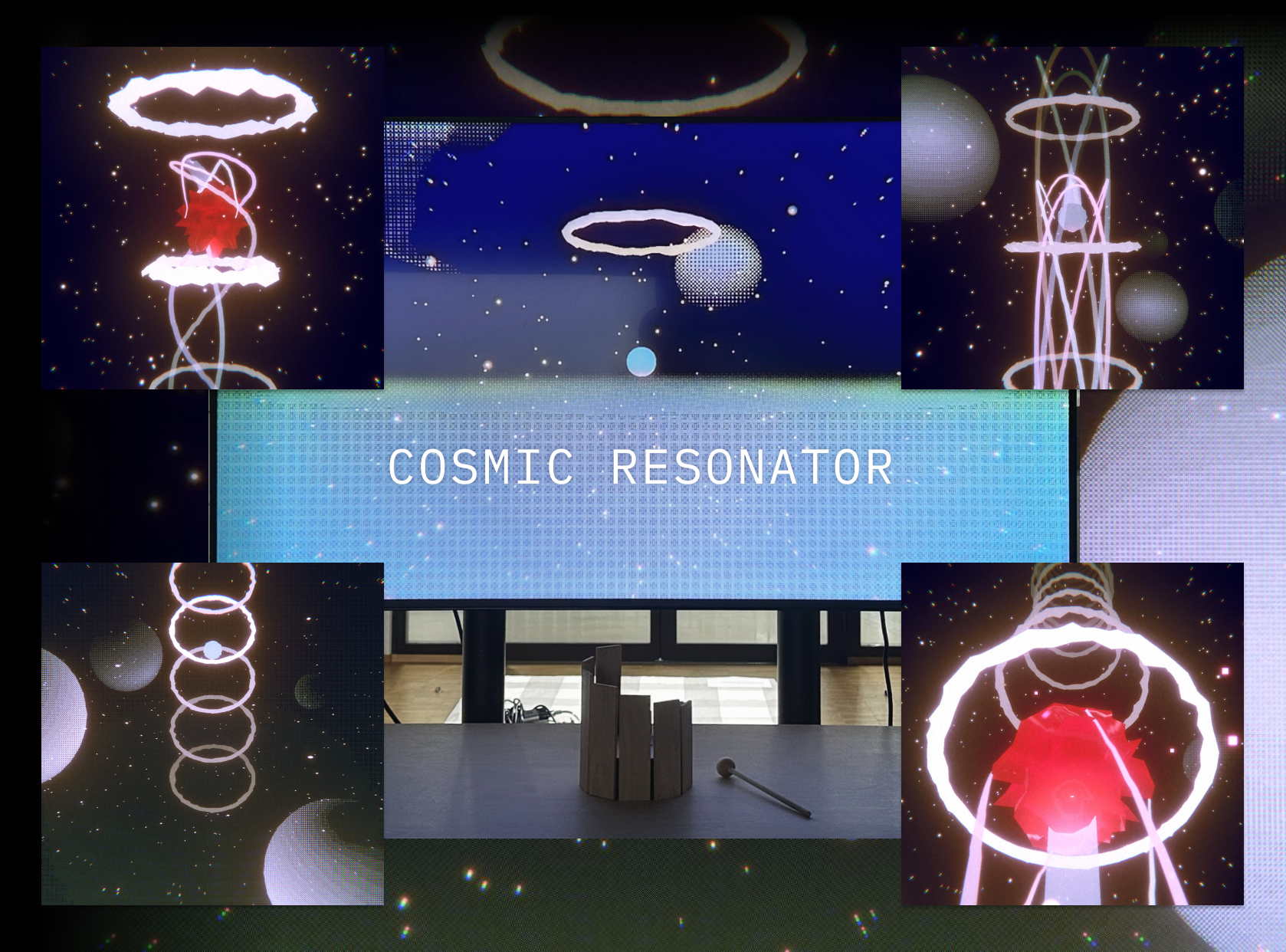Video & Images
Description & Instruction
Play the xylophone and launch a resonant particle into the universe — a game of music and meditation.
The artwork consists of a round xylophone with a built-in Arduino board to detect knocking signals and a digital rhythm game as the digital feedback and instrument guide. Originally inspired by the Himalayan singing bowl, the installation wants to create a harmonious and ethereal atmosphere by playing the instrument through the guide of the rhythm game.
The game is to control a particle to jump through a cosmic tunnel that consists of halos. If the player strikes the xylophone when the particle reaches the center of the halo, it will leap upward. If the player strikes around the xylophone, the particle releases a wave that triggers multiple halos to resonate and rise higher. The particle would evolve into different forms as it reaches a higher level. Are you able to launch it into the deep universe?
List of Components
| Component | Amount | Supplier | Notes |
|---|---|---|---|
| Laser cut wood chips | 4 | Mechatronic workshop, Plastic & laser workshop | to hide electronic components and serve as a base of the instrument |
| Wood chips | 10 | Matti’s kind help! | to create different sound |
| Acrylic chips | 2 | Plastic & laser workshop | to show the LED lights |
| LED lights | 2 | Mechatronic workshop | to be put in the xylophone as a striking feedback |
| Accleormetor | 1 | Adafruit | Product page, to sense the strikes |
| Drumstick | 1 | Found in Mechatronic workshop | - |
| Arduino NANO RP2040 | 1 | - | - |
Initial Concept & Inspiration
Here is a video of playing a singing bowl with water inside, which would create faraday wave. It is visually stunning while featuring calming sound. Although I can’t guarantee that I would create this outcome but it gives me inspiration to use this instrument.
For detecting different knock sounds, I may use this arduino built-in example and this tutorial video of making a knock detector. The sensor is expected to be installed in the bottom of the bowl. Another solution might be using the acceleration sensor as knocking detector. However, I haven’t figured out how to detect the other motion of the drumstick rubbing against the rim of the bowl yet.
Initial List of Components
| Component | Amount | Price | Supplier | Notes |
|---|---|---|---|---|
| Metal/Pottery bowl | 1~2 | ~5€ | Recycling Center / Ceramic Workshop | - |
| Piezo transducer | 1~2 | ~1$ | Adafruit | Product page |
| Drumstick | 1~2 | ~3€ | Recycling Center | - |
| Arduino Board | 1 | - | - | - |
Reflection
Through building the light-sensing robot and making my final project, I have learned how to design and make physical interactions. I have achieved my goals and the final result is satisfactory. But still, there were some unexpected problems during the process since the physical part was not so controllable compared to pure digital projects.
For the physical part, it’s nice that my xylophone could play different sound scales and provide lighting feedback. Modeling the prototype in SketchUp ahead of time with space reserved for electronics before laser cutting has largely reduced iterative time. However, there are some unexpected problems. Firstly, due to the plywood material and the space for electronics inside, the instrument’s sound isn’t as good as the version made of solid wood. Thanks to Matti, I could replace the keys with solid wood, but it turned out that using a whole piece of solid wood in the center was the only way to produce a more pleasant sound. Secondly, the keys were designed to be glued to only the sides of the two wooden boards in the center, which caused them to easily come loose after constant strikes. I am considering adding a reinforcement slot structure to hold the keys. Thirdly, different Arduino boards have different compatibility with Arduino libraries. For example, the Neopixel library for controlling LED strips can’t be used with Arduino UNO WiFi. Even though there are successful cases online using it with NANO RP2040, I have failed to implement it. Luckily, there are always alternative solutions. I used simple LED lights later and they worked just fine.
For the digital part of the game, I took the chance to learn some new tricks for expressions, such as using vertex displacement to create feedback effects in Unity. I’m considering adding more mechanics to the game, including restricting the use of rotation and entering a new scene as the particles rise higher, displaying the record of the highest reach, etc.; and I would try launching it on the mobile platform.
To develop it further, I’d like to see this project as a starting point for a series that reinforces my style and tells a complete story.
Reference & Resources
Game Assets & Tutorials
- Skybox: https://assetstore.unity.com/packages/3d/environments/sci-fi/real-stars-skybox-lite-116333
- Unity Vertex Displacement Shader: https://www.youtube.com/watch?v=vh85pzT959M&t=39s
- Unity Dithering Shader: https://www.youtube.com/watch?v=VG-Ux8RHMoA