Assignment
’ in the last week of final project I’m rushing to get the mold printed on the university’s 3d printers. I manage to do a quick casting with dragon skin which takes 4 hours to cure. Before this I’ve had to cut my mold’s top plate on leaving a small bridge that will allow the cavity for the Teensy to be created.
The results are mixed. I would have to cut into the underside of the silicone to allow space for wiring but the pad is itself only a few millimeters thick. on the brighter side I’ve managed to add buttons and a slider to the p5js step sequencer. all overlap is accounted for and any note overlap will trigger the loop to stop. also upon the loop stopping, an audio sample of breaking glass is triggered.
As far as the Teensy board, I’ve managed to create code which reads and provides values for 6 touch sensors at a time.
int touchRead_pin[] = {A9, A1, A2, A3, A4, A5}; // Array of touch sensor pins
int numSensors = 6; // Number of touch sensors
int data;
void setup() {
Serial.begin(57600);
}
void loop() {
for (int i = 0; i < numSensors; i++) {
data = touchRead(touchRead_pin[i]);
Serial.print("Sensor ");
Serial.print(i + 1);
Serial.print(": ");
Serial.println(data);
}
delay(100);
}
however I was unable to get p5js to recognize the data from the Arduino IDE. I tried a new code to read the values of 3 sensors. Idiscovered that there was an issue with parsing and that the way my code was displaying data in Arduino IDE was unreadable to p5js. Eventually I got p5js to recognize the data and a simple circle was drawn every time the value of a sensor went up to or surpassed 2000. I used the following code.
int touchRead_pin_A9 = A9;
int touchRead_pin_A5 = A5;
int touchRead_pin_A4 = A4;
int data_A9;
int data_A5;
int data_A4;
void setup() {
Serial.begin(57600);
}
void loop() {
data_A9 = touchRead(touchRead_pin_A9);
data_A5 = touchRead(touchRead_pin_A5);
data_A4 = touchRead(touchRead_pin_A4);
Serial.print("A9: ");
Serial.println(data_A9);
Serial.print("A5: ");
Serial.println(data_A5);
Serial.print("A4: ");
Serial.println(data_A4);
delay(100);
}
Still I did not havesufficient time get the sensors and the p5js step sequencer to communicate.
'