Assignment
'
In the slide below, a report of what has been achieved this far and what is still ahead is listed.
The constraints mentioned in the following slides reflect a change towards adapting to th p5js step sequencer limitations. Notes are dropped into the sequencer as the loop plays in accordance with the step that is active.
in the following sketches, the interface has been reduced considerably in the number of buttons available to a player. Sliders would provide for moving notes into other locations but that may be too complicated to achieve at the moment.
Further considerations are mentioned in the following slide. Of these, the downsizing of the gameboard is one which will affect future iterations.
Using the simplified interface, I’ve sketched a number of possibilities.
I’ve settled on the following design and considered the positioning of wiring and the Teensy board for the underside of the interface.
The 3d prints have been started on my own printer. The printer is an Anycubic Mega X and has begun to exhibit some presently unresolvable problems. The printer is stopping mid’print resulting in a lot of wasted prints and time. I’ll have to use the univerity’s facilities.
The current version of the p5js step sequencer is shown below. notes of three different durations are separated into three tracks. At the moment I’m simply clicking on the sequencer for note placement to test for overlapping. I’ve had some trouble getting the overlap to be recognized as the colored cells used to indicate note duration and the triggered notes are somewhat separate parameters. Also I’ve assigned different durations thsn what was previously mentioned to conform to a 16 step sequencer.
I’ve been advised to switch to a Teensy board due to it’s ease of use as compared with the Trill Craft which may require additional hardware to connect to my laptop.
I’ve used the code below with Arduino IDE to read the sensor values in the serial plotter.
int touchRead_pin = 0;
int data;
void setup() {
Serial.begin(57600);
}
void loop() {
data = touchRead(touchRead_pin);
Serial.println(data);
delay(100);
}
The values jump into the 5 digits when the conductive wire connected to the teensy is touched. The value 2000 appears to be a safe minimum for detecting touch.
'