Assignment
’ 1. PCB-SVG
In Monday’s class, guest lecturer Leo McElroy inteoduced us to the PCB-SVG tool through which printed circuit boards can be designed. These PCB designs can then be etched using the SVG file as a mask or milled with a CNC machine by converting the SVG to gcode.
The layout of the browser based tool situates a javascript window upon the left and a svg design window on the right. Modifying code in turn modifies the SVG and vice versa. I played with importing components and dropping them into the svg window as well as adding wires and changing the boards shape. I think that until I have a pressing need for generating PCBs my skills with this platform will remain rudimentary.
- Output Devices
Exploring the work of various artists on our week 3 course website, I found the works of Daniel Rozin and Theo Jansen most fascinating. On the one hand the format that Rozin has chosen, namely interactive installations that mimick the basic function of mirrors is intrigueing in that it requires the participation of the observer to come to life. There is mention in the short video clip that Rozen abandoned servo-motors in favor of stepper motors due to the longer working life-span of the latter, the former being designed with plastic parts for more short term use. Rozin in an installation designed for Ascap actually uses the sonic properties inherent to the motors and plates that they animate in order to create sonic output. Similarly, Koka Nikoladze employs the different speeds of stepper motors to generate various frequencies for musical output. It’s interesting to me that both examples represent new uses for motors initially intended for something quite different. The kinetic creations of Theo Jansen, in contrast to those mentioned above, invite the non-human participant wind into an interactive relationship. In the examples shown, wind helps generate the locomotion of elaborate wooden mechanical structures.
Aside from the interactive component of the works mentioned, I’m particularly interested in how objects are made to move. I been exploring the soft robotics toolkit and modt likely will return to it for future projects. Previously I’ve tried out various auxetic tesselations with paper and cord to create precise movement patterns for collapsing and expanding objects. But having a 3d printer, the mold-making process is accessible for me and I’d like to explore casting with soft materials in future projects.
- Building a Robot
Two additional components were made for construction of the robot, a lasercut acrylic plate for the Arduino and Breadboard and a 3d printed PLA plate to which a distance sensor and googley eyes are mounted. The front plate was printed by an Anycubic X, initially with a raft which gave an uneven back surface. The second print was acceptable.
After building the robot and making the circuit board connections with the motors and light and distance sensors, a test to see if the motors have been properly connected to the H-bridge is conducted.
Motor function was tested by individually uncommenting the functions in the loop() in the Arduino code.
The final code was divided into two tabs, one for the motors and the other for reading data from the light and distance sensors.
The center of the range of interest was set to 195, (abave and right of center when even rows and columns), size of the range of interest was set to a length of 16 by a height of 8.
Here’s a video of the robot functioning after a second try in my kitchen:
'
Images
Code
You can add code inside the code fences. The letter c after the three backticks means that the syntax highlighting will use the programming language c as the rules on how different parts of the text should be highlighted.
Video
Vimeo or YouTube
If you want to include a video from Vimeo or YouTube, you can use these shortcodes. The numbers/characters is the ID of the video.
{{<vimeo id="84880475" class="video">}}
If you are reading the .md file, the line below is the actual way you use it your page. If you are reading the website, you should see a video player below this.
{{<youtube dQw4w9WgXcQ>}}
If you are reading the .md file, the line below is the actual way you use it your page. If you are reading the website, you should see a video player below this.
Video file in the repository
You can add video files also directly to your site. The recommended way to do this is to use the hugo-video component that we have installed on the site.
Keep in mind a couple of rules:
- The video needs to be in a folder called
videoinside the folder where yourindex.mdfile is. - Your video file needs to be very small so that it fits into the GitLab repository. Maximum size is 50MB, but ideally it should be even much smaller (under 10 MB). You can use the free tool HandBrake to convert your video to a smaller size.
- Use .mp4 as the file format
Once you have your file ready and placed correctly, you can use the following code snippet to display your video:
<video controls width=100%>
<source src ="./video/example-video.mp4" type="video/mp4">
Your browser does not support the video tag.
</video>
Just update the filename to be correct. Here is the result: